Discover our
resources

Equipment:
- 2 robots
- 1 computer/robot
- Downloadable circuit provided in the subject
Strengths:
- Particularly fun with the competitive aspect (timed race)
Duration :
1 hour
Age :
Ages 8 and up
Configuration:
The PDF resource details the steps for configuring the settings.
Keeping track
In this activity, we're going to teach Thymio to follow a line drawn on the floor, its aim being to make as many round trips as possible in the allotted time (2 to 3 minutes).
Equipment set-up
Connect your robot to Thymio suite and then to AlphAI.
Place the robot on a flat surface, ideally with a tarpaulin, and add a 60 cm long track. Create the track on a light-colored surface.
A track is also available in A2 format in the appendix on the right-hand side of this page.
○ ligne-noire-2xA3.pdf which can be printed on 2 A3 sheets to be joined together with adhesive tape.
○ ligne-noire-4xA4.pdf which can be printed on 4 A4 sheets and assembled in the same way.
Select the "supervised learning - line tracking" example configuration in the AlphAI software.
Regulations
Several teams of 2 or 3 students compete, each choosing a name for the team and the robot.
A team places its robot at the start of the track. When the timer starts, the robot begins its journey. At the end of the allotted time, the number of outward and return journeys is added up, and the result recorded in a table.
If a participant's hand helps the robot, a 10-second penalty is deducted from the total course time.
For example, a helper will reduce the time from 2 min to 2 min -10 sec = 1 min 50 sec.
If the robot leaves the track without returning on its own, the current outward or return journey is not taken into account. The team may return the robot to the beginning of the section covered, but a 10-second penalty is applied.
If the robot turns around and returns to the track in reverse before reaching one of the ends, let it continue, but the outward or return journey in progress will not be counted.
There may be several rounds.
The winning team is the one whose robot has made the greatest number of round trips over all the rounds.
AlphAI settings
- Sensors tab
Use the ground IR sensors in value mode, unchecking the "binary_mode" box if you haven't already done so.
Capture ecran - thymio - activites 1
- Actions tab
The team is free to choose the actions to be used. They can also set the duration, pause and maximum speed parameters as they wish (trial runs are recommended). These 3 parameters can be modified without having to repeat the learning process.
- AI tab
⚠️Laisser default choices supervised learning and neural network. Do not modify learning speed. Possibly reduce it if the robot often makes mistakes.
Choose the combination 10 20, i.e. 2 layers of neurons, one of 10 and the next of 20.
.png)
It's up to you to lead the learning process. Make sure you consider all possible cases - there aren't too many of them. If you wish, you can save your settings in the menu Settings > Save settings ...
Solutions (->Help)
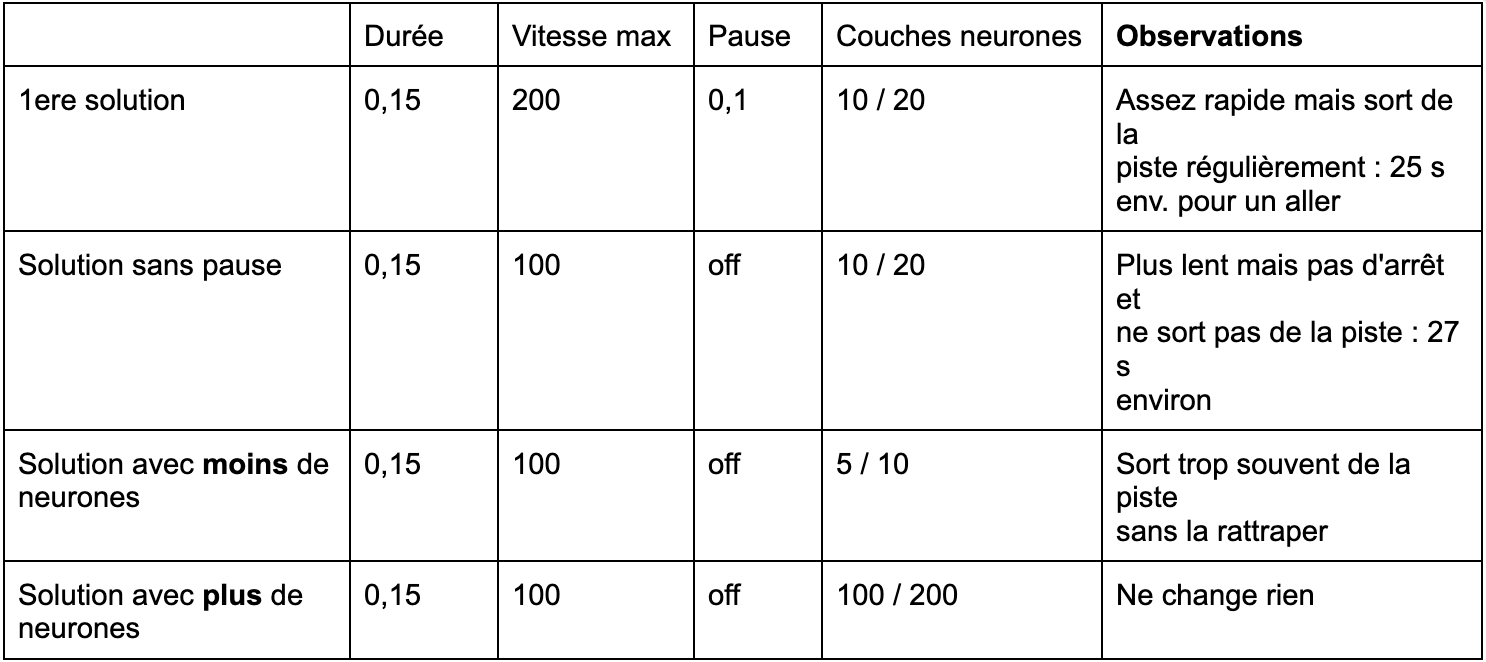
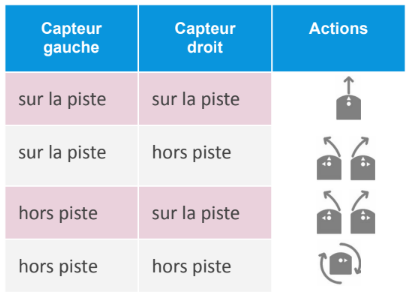
%402x.svg)

